Gaming Screen, Blog
HD vs FHD Monitor – with 2 Best Recommendation from Work Rift
HD vs FHD monitor, which one is the best. You’ll hear the word “image resolution” when shopping for a laptop…
…monitor, screen, TV, or other similar display. Pixels are millions of super-small light dots that…
…make up the image on your TV, monitor, or other screen. SD TVs have a 480-pixel image resolution…
…which means the picture you see on the screen is made up of about 480 horizontal lines running from top to bottom.
Because HD TVs and monitors can display more lines of pixels, they are superior at showing images.
In the early days of high-definition television, the terms “HD” and “full HD” were used interchangeably:
The 720p HD standard (which displays a total of 720 lines of pixels) is the lower-end of the HD standard.
Here what Tomy said…
Here are some of my recommendations. You’ll hear the word “image resolution” when shopping for a laptop…
…monitor, screen, TV, or other similar display. Pixels are millions of super-small light dots…
…that make up the image on your TV, monitor, or other screen. SD TVs have a 480-pixel image resolution…
…which means the picture you see on the screen is made up of about 480 horizontal lines running from top to bottom.
FHD (Full HD) is the resolution used by the 1080p and 1080i HDTV video formats. It has a 16:9 aspect ratio and 2,073,600 total pixels, i.e. very close to 2 megapixels, and is exactly 50% larger than 720p HD (1280 × 720) in each dimension for a total of 2.25 times as many pixels.
FHD Monitor according to Wikipedia
HD vs FHD Monitor
High-definition (HD) displays have become the industry standard for visual resolution…
…providing unrivaled picture quality, crispness, and clarity. However, the word “high definition” has come to apply…
…to a range of image resolutions with progressively higher quality (and cost): HD, Full HD, Quad HD, and Ultra HD/4K.
The higher “Quad” and “Ultra” resolution options are generally seen in higher-end systems.
Most laptop monitors offered nowadays have HD or, most likely, FHD displays.
But what do HD and FHD actually imply, and which resolution is best for you?
Continue reading to find out more.
HD Monitor on Work Rift
Computer Monitor LCD Led HD Ultra-Thin 19 Inches Curved
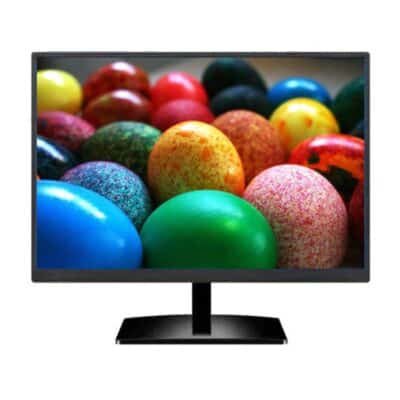
With the rise of smartphones, computers are being used less and less for actual computing.
A huge part of this has to do with the plethora of touch screen tablets that have been coming out in recent years.
In an effort to find a new way to keep us entertained, some companies have gone back…
…to classic methods like television and even computer monitors. The computer monitor is a great device…
…that allows you to view movies, photos, and documents in high quality without using a lot of space or power.
The Best Computer Monitor LCD Led HD Ultra-Thin is one of the best options…
…you can buy if you are looking for a monitor that is great for your business.
If you are looking for a large screen that has the same high-quality image, you should go for this monitor.
If you don’t have a lot of space in your home or office, this is an excellent choice. You can use this…
…Best Computer Monitor LCD Led HD Ultra-Thin with many different devices, such as a desktop computer or laptop.
ZEUSLAP Portable Touch Screen Monitor

With the rise of smartphones and tablets, many people are turning to portable touch screens and monitors.
The ZEUSLAP 15.6-inch Portable Touch Screen Monitor is one..
…of the newest additions to this ever-growing category.
We took a closer look at this monitor, which has a full HD display and a long battery life.
This is a portable touch screen monitor with a 15.6-inch screen and 1920 x 1080 resolution.
It has an IPS panel, anti-glare coating, adjustable tilt stand, five USB ports…
…two HDMI ports, SD card slot and it weighs just 1.3kg.
The display is bright enough to view outdoor environments even in direct sunlight.
With the increased popularity of laptops and tablets,
it is only natural that touch screens are being used for all sorts of devices.
The ZEUSLAP 15.6-inch Portable Touch Screen Monitor is a device…
…which has the ability to connect through USB to computers and laptops, TV sets and other devices.
With its small footprint, the ZEUSLAP is ideal for business travellers…
…as it can easily be transported between the hotel room and the conference.
Not only does the monitor look great and have the right features…
…but it’s also a lot more affordable than other portable monitors.
A portable touch screen monitor is a very convenient device that you can use in any place.
You don’t need a desktop monitor anymore.
You don’t need to carry a heavy laptop around with you when you are on a business trip.
If you have a laptop that you like, then you can use that too.
With a portable touch screen monitor, you can work anywhere without being tied down to your desk.
You can have all of your files and documents at your fingertips.
You can also have a word processor, spreadsheet program, and presentation software.
All of this is great, but the greatest thing about a portable touch screen monitor is that it is easy to use.
You don’t need to go through any complicated set up process.
You just plug it in, turn it on, and start.
This is a high-quality, lightweight and portable touch screen monitor…
…with an amazing resolution of 1920 x 1080.
It supports video input up to HDMI 1.4 and USB 3.0, and the built-in speakers are quite decent as well.
The portable monitor is without a doubt the best investment you can make…
…into both your productivity and entertainment.
It provides more screen space which means that you can use it for multitasking…
…playing games or watching movies everywhere.
HD vs FHD – What’s The Difference?
What exactly is the difference between HD and Full HD, and can you tell the difference with your eyes?
This is the definitive resource to answering all of your queries.
When it comes to choosing a new display, the resolution is usually the first thing…
…you check at on the specification sheet, and for good reason: a higher resolution means more screen real estate…
…and higher-quality graphics, so it’s understandable why it’s a priority feature for many gamers.
When it comes to resolution, you’ll see a lot of different names in 2022…
HD, Full HD, Quad HD, Ultra HD, 2K, 4K, 8K, and more.
While high-resolution screens are becoming more ubiquitous…
…lower resolution displays continue to have a place in the hardware industry.
So, in this article, we’ll compare HD and Full HD, two resolutions that can still be found in a variety of laptops…
…and televisions, to discover which one performs better and if either is worth considering in 2022.
HD refers to displays with a resolution of 1280 720 pixels and is also known as 720p or HD Ready
(though the latter term was mostly used when high-definition displays…
…were first introduced to the market in the 2000s). The total number of pixels is just around one million.
However, the term “HD” is now used to refer to other similar resolutions such as 1280800 or 1366768…
…and while these resolutions have their own display standard designations…
…they are rarely used in everyday conversation.
When it comes to gaming monitors, good old HD is no longer relevant…
…and as previously stated, you’ll only find it in a few low-cost TVs and laptops.
Full HD, often known as 1080p and sometimes just referred to as “HD,”
refers to a resolution of 1920×1080 pixels, or around two million pixels in total — roughly twice as many as 720p.
Similar to 720p, 1080p is fading into obscurity as new Full HD TVs are increasingly outnumbered by 4K…
…and even 8K models, despite the fact that 1080p is still very popular on laptops and has a place…
…in the world of gaming monitors, be it affordable, entry-level monitors or monitors with high refresh rates (e.g. 144Hz).
HD vs Full HD – Which Should You Choose?
So, in 2022, if you want a 720p or 1080p display, you’re either looking at a budget laptop or a budget TV.
So, when deciding between these two options in that situation, what should you keep in mind?
Real Estate Screening If you’re looking for a laptop for work…
…the quantity of screen real estate available should be at the top of your list.
The quantity of screen real estate available for an application to deliver output…
…is referred to as “screen real estate.” Because Full HD has twice as many pixels as HD…
…it also has twice as much screen space for programs to utilise…
…despite the physical size of the screen being the same.
A greater display resolution, of course, makes multitasking considerably easier…
…and reading papers in a higher resolution requires far less scrolling…
…than reading documents in a lower resolution. If you’re buying a laptop for gaming…
…or intend to connect a console to your TV, there are a few things to consider.
If you’re planning on playing games on a laptop, keep in mind that higher-resolution gaming…
…necessitates greater hardware power. And if you buy a budget laptop with an HD display…
…you won’t receive much in the way of physical power.
Specifically, such a laptop is almost certain to use integrated graphics rather than a discrete graphics card…
…and only a few integrated graphics solutions can match the performance of discrete graphics cards.
As a result, a budget laptop that isn’t meant for gaming may struggle to run current 3D AAA titles…
…at least not without lowering some settings and, possibly, the resolution.
If you want to use a console with a TV, keep in mind that the next 9th generation consoles…
…the PlayStation 5 and Xbox Series X – will focus on 4K rather than HD or Full HD. As a result…
…teaming these $400-$500 consoles with a 720p or 1080p television would…
…be a waste of their graphics processing capacity.
Sum Up
Overall, HD and Full HD are terribly old in 2022, even if it feels like they were top-of-the-line only yesterday.
Sure, a million or two million pixels may seem like a lot, but when you realize that 4K has almost eight million pixels…
…it’s easy to see how much more detailed an image you’d be looking at…
…and how much more screen real estate you’d receive with a higher-resolution display.
As previously said, 720p and 1080p are only viable as budget solution…
…for individuals who cannot afford anything more expensive when purchasing a new television.
Even yet, it’s important remembering how much less expensive 4K TVs are now compared to what they used to be.
When it comes to laptops, HD is still perfectly viable on smaller screens…
…but we’d recommend Full HD over HD any day of the week – especially since 1080p…
…isn’t that much more expensive in comparison, although, as previously stated…
…there’s a lot more to consider when buying a laptop than just the display resolution.
Conclusion
And, that is all for HD vs FHD monitor…
How do you choose your gaming?
Let us know your experience on the comment section!
Related Articles For You!
- You may like: Why Are Portable Monitors So Expensive? 5 Superb Facts About That You Should Know About This
- You may enjoy this article about: What Is A Portable Monitor Used For? 7 Superb Ways To Use Portable Monitor!
- This article may be interesting: Is A Portable Monitor Worth It? 5 Superb Facts About This Monitor
Our Latest Posts:









