Blog, Gaming Screen
Choosing the Best Gaming Monitors – 3 Top Picks on Work Rift!
Don’t know where to begin when buying a gaming monitor?
In these days, you can spend all day and night on the Internet choosing the best gaming monitors…
…and you’ll end up with about a hundred conflicting arguments on which features or brands are best.
Here are the key points and features to consider when selecting a new monitor for your gaming rig.
So let’s get started…
Before that here are a few words from Louise…
The gaming monitor I just bought is excellent.
It ticks all the boxes for a good gaming experience, including 21:9 aspect ratio…
…144 Hz native refresh rate with no need to overclock, 1440p resolution…
…and IPS panel with accurate colours and wide viewing angles.
It is also easier to run than a 4K display and, in my opinion…
…more immersive if the game supports ultra wide aspect ratio.
Now I am ready to pursue my career as a professional gamer!
Thanks to my family for supporting me by buying this gaming monitor that I need.
Let’s dive in!
Choosing the Best Gaming Monitors

Whether you’re just getting started in the world of gaming or you’re an expert…
…you’ll have a lot of options to choose from.
But what are the most important features?
Saving time and money by figuring this out before trawling…
…through all of the different brands and models is important.
If you’re looking for a gaming monitor that meets your needs, consider the following:
- Screen Size & Resolution
- Refresh Rate
- Response Time
- Panel Types
- FreeSync & G-Sync
- Color
- Build Quality
- Ports
- How Much Should I Spend?
The importance of these features depends on what you are looking for from a gaming monitor.
Screen Size & Resolution
Most people think that a larger screen size is always better.
Generally speaking, people find that sizes between 24″ and 27″ are ideal for gaming.
Generally, you’ll sit about 3-4 feet away from the screen…
…and monitors in this range will still allow you to see everything at once…
…something essential for competitive gaming.
Larger monitors, however, are becoming increasingly popular amongst today’s gamers…
…providing greater levels of immersion and entertainment.
However, moving up the theoretical screen size ladder can add a premium to the final price.
Also, make sure it fits on your desk!
What Resolution Do I Need For Gaming?
Ultimately, the resolution you need for gaming will be determined…
…by how powerful your PC’s GPU is, as well as the amount of budget you have.
You should expect to pay more when you want to play at high resolution.
Gamer resolutions tend to be 1080p, however, as new games and PC technologies are released…
…1440p and 4k will become de facto standards for the everyday gamer.
One thing to bear in mind, however, is that going from 1080p to 1440p (or 4k)…
…will have a significant impact on the PC’s performance.
As a result, gaming performance will suffer, as your PC will be able to drive fewer frames in any one game.
We have listed the optimal gaming monitor sizes for each of the popular resolutions below.
For a detailed explanation of why, read our article on the best monitor size for gaming.
Also, larger sizes and/or higher resolutions will cost more on average.
- 1080p and 24 inches/27 inches – The most common, should work with most setups.
- 1440p and 27 inches – Less common, will require high-end hardware to fully utilize.
- 4K and 27+ inches – Least common, will require high-end hardware to fully utilize.
- 8K and 32+ inches – This emerging technology requires the best hardware, and at the moment there are no native 8K games available.
Aspect Ratios
Choosing the right gaming monitor for your setup is undoubtedly important…
…but one thing that is often overlooked is the aspect ratio.
We’ll take a look at various aspect ratios available to choose from…
…and which one is best for specific gaming setups below.
What Is A Monitor’s Refresh Rate?
A monitor’s refresh rate is the number of times the image on the screen is refreshed.
Basically, a higher refresh rate means a smoother image.
In order to give yourself a competitive edge, you’re going to want a gaming monitor with a higher refresh rate.
The majority of monitors will support either a 60hz, 120hz, 144hz, or 240hz refresh rate.
While these numbers seem high, it still comes down to how fast the human eye is able to process the image.
When you get above 60 Hz, it’s difficult to discern the difference with the naked eye.
However, once you get above 144 Hz, it’s quite difficult to distinguish the difference with the naked eye.
How Do Refresh Rates Impact Gaming?
If you’re comparing 60Hz-240Hz refresh rates and how they impact gaming…
…there are three main differences to focus on.
These include improved motion resolution, reduced ghosting and tearing, and improved responsiveness.
As you move up the theoretical refresh rate ladder…
…fast-moving images and quick gameplay will become smoother.
This will, however, lead to an increase in the overall price of the monitor.
Having said that, I believe there is a sweet spot that takes both price and performance into account – 144Hz is mine.
144Hz used to be considered high-end, but that’s no longer the case as we enter a new decade.
The latest gaming monitors almost always have 144hz refresh rates, unless the screen resolution is 4K.
“If you want the real-world explanation, higher refresh rates benefit gamers by making sure what you are seeing on screen matches what is happening on the computer. ”
Shawn C. Steiner – Sr. Manager of Web Content for B&H
Keep reading…
Response Time
Response time is another term you’ll encounter when you’re shopping for a gaming monitor.
There is a common misconception that refresh rates are the same as this.
Following, we will discuss response times in more detail and remove any jargon surrounding them.
How Does Response Time Affect Gaming?
Essentially, the response time of a monitor is how quickly the screen…
…can change between gray shades, using GTG (gray-to-gray) transitions.
But what does response time have to do with gaming?
In any game, every millisecond counts, so you should make sure your monitor…
…can display everything clearly and quickly. If a monitor’s response time is too slow…
…the visuals will be delayed, which can create annoying visual artifacts such as ghosting.
Unlike most gaming specifications, response time measurements can be a bit tricky to understand…
…as you should look for a low number when it comes to response time.
The higher the number, the slower the response time.
When it comes to gaming, we always say to look for the lowest response time possible.
It’s important to note that manufacturer-rated response times should be taken with a grain of salt.
There is no guarantee that a monitor with a 1ms response time…
…will perform the same as another monitor with a 1ms response time. Confusing, right?
Most manufacturers take the best-case scenario when marketing their monitors…
…labeling them as 1ms when, in fact, they can only achieve 1ms under specific circumstances…
…one particular gray to gray transition, for example.
There is no way to know which 1ms monitors are the best without testing them.
In the end, the human eye will struggle to pick up any visual impact when you get below 5ms…
…so just look for the lowest possible value when buying a gaming panel.
Response time usually doesn’t have a huge impact on the price of a panel.
Which Panel Is Right for Me?
That’s the million-dollar question! When it comes to gaming monitors…
…you have a number of options to choose from, but figuring out which one is right for you can be confusing.
Let’s simplify things a bit. The first thing you need to know is that…
…there are various display technologies, and each has its benefits and drawbacks.
There are three types of monitors that are most commonly used in gaming: IPS, TN, and VA.
For a more detailed explanation, check out our TN vs IPS vs VA comparison breakdown
IPS
IPS stands for in-plane switching, which is often viewed as the better of the three and comes at a higher price tag.
They are superior because they offer better viewing angles and color accuracy than TN and VA panels.
This makes them not only great for playing high-definition games, but also for designing or editing games.
In general, IPS panels have a response time of less than 5ms, which is sufficient for most gaming needs.
The TN panels, on the other hand, tend to have an even faster response time…
…so if you want as much smoothness as possible while playing…
…you’ll have to decide whether speed or detail is more important to you.
TN
An TN (twisted nematic) panel gaming monitor could be more affordable…
…if you’re looking for something that’s a little more budget-friendly.
Additionally, they tend to be the least expensive of all three.
It’s true that viewing angles and color accuracy aren’t as good as those offered by an IPS panel.
They do, however, have a very fast response time…
…which makes them ideal for fast-paced, competitive, and multi-player games.
VA
There is also the option of a VA panel. Unlike IPS panels…
…these panels have a better contrast ratio and provide deeper black levels than vertical alignment panels.
In terms of color accuracy and viewing angle…
…VA panels are in the middle of TN and IPS, providing more accurate colors…
…(and viewing angles) than TN, but falling short of IPS in the same regard.
VA panels, however, have the disadvantage of having a slow response rate.
As a result, they often exhibit ghosting and trailing.
You should keep this in mind when you are making your decision…
…especially if you are playing a game with a lot of fast-moving objects.
The downside of OLED technology is that they can’t achieve the same level of brightness as LEDs.
However, this isn’t necessarily a bad thing, as it will reduce eye strain when playing for long periods of time.
FreeSync & G-Sync
Although these words may sound strange at first, this is where it all begins to come together.
There are times when FPS and refresh rate don’t quite sync up, depending on your FPS.
A common result is screen tearing.
It’s one of the most annoying graphical problems, and it’ll ruin any gaming experience.
What are FreeSync & G-Sync?
Freesync and G-Sync were developed by Nvidia and AMD…
…to eliminate the screen tear problem with the least performance hit.
Although each option has its advantages and disadvantages…
…we have found that Nvidia’s G-Sync tends to increase monitor prices slightly…
…as it requires dedicated hardware to be incorporated into the display.
There are a few differences between FreeSync and G-Sync, but both technologies are (essentially) identical.
FreeSync
AMD FreeSync is compatible only with AMD GPUs and displays that support FreeSync.
Although FreeSync requires only compliance with DisplayPort standards…
…it does not require specialized hardware to work.
G-Sync
Nvidia’s G-Sync technology is only compatible with Nvidia GPUs and G-Sync-compliant displays.
In contrast to FreeSync, it requires dedicated hardware built into the display to function properly.
In order to prevent screen tearing, both technologies aim to beat V-Sync…
…which is a hardware-intensive method of synchronizing your framerate to your refresh rate.
However, you have to pay a price in input latency and framerate dips if you ever go below your refresh rate.
In comparison, the -Sync technologies do not cause input lag at all…
…and keep your refresh rate and frame rate synchronized, rather than the other way around.
Essentially, this provides all the benefits of V-Sync without any of the downsides.
You should also keep in mind that G-Sync and Freesync require a GPU from Nvidia or AMD to function.
Which Is Best?
There is no definitive answer to this question.
You should use FreeSync if you’re working with a tight budget.
You won’t be able to enjoy 4K gaming, but you’ll still enjoy amazing, smooth…
…crisp graphics without having to spend a fortune.
In the past, if you wanted the most powerful performance, you needed an NVIDIA card.
Additionally, you would need a G-Sync monitor to go along with it.
It does come at a higher cost, however, so it’s not the best budget option.
While AMD’s latest 6000 series GPUs pose a serious threat to NVIDIA’s top spot, they should not be dismissed.
In the end, both produce smooth, crisp graphics at 1080p and 1440p.
Go on…
Color Gamuts
A gaming monitor that can display true colors will produce more vibrant and realistic graphics in your games.
Color gamut refers to your monitor’s color range – but what does that mean?
Simply put, a color gamut is a range of colors that are recognizable by the human eye.
The color gamut of gaming monitors varies between brands, making their differences more apparent.
The color gamut of gaming monitors determines how many colors it is capable of displaying.
In simple terms, it means that a gaming monitor rated at 100% NTSC…
…(the range of colors that can be seen by the human eye) is able…
…to display all colors within that particular color gamut.
As a result, a gaming monitor rated at 50% NTSC can only display half the colors.
When you’re trying to find a gaming monitor that can produce accurate colors…
…and provide you with the best graphics possible, you’ll need to make sure it has a high color gamut percentage.
In modern panels, the most common color gamuts are sRGB…
…Adobe RGB, and DCI-P3. Each encompasses a color spectrum…
…which determines which colors it supports and how suitable it is for certain tasks.
Build Quality
When choosing a gaming monitor, you’ll want it to be of the highest build quality possible.
Why Is Build Quality So Important?
It’s important to look at the build quality of your gaming monitor simply…
…because you want to ensure you’re getting value for money.
You may have to spend even more money repairing or replacing a gaming monitor…
…depending on the brand, model, and specifications you’ve chosen.
In the end, your gaming monitor’s build quality will be determined by the materials it is constructed from.
Using flimsy plastic can lead to snapped ports…
…preventing you from establishing a secure connection and costing you money to replace.
Therefore, you should make sure that the overall construction…
…of your gaming monitor is made from a sturdy material, such as ABS plastic.
Keeping your gaming monitor up-to-date will ensure that it continues to deliver the best performance possible.
Ports
If you are looking for a gaming monitor, one of the most overlooked…
…but most important factors to consider is its ports.
If you connect your monitor to your PC via these ports, you’ll have to look for a replacement if you get this wrong.
How Much Should I Spend?
If you’re new to gaming, you might discover that some of the features…
…that make it easier to play also decrease your bank account balance.
You can get all the best features, but they will cost you.
Today, the latest high-end gaming monitors retail for well over $2,000 – I know, it’s eye-watering.
In spite of this, it is still very possible to get a very good monitor for a third of the cost.
It all depends on what you want and how much you want to spend.
A person who is more concerned with FPS than a gorgeous display…
…might have different priorities than someone who just wants their games to look nice.
Top 3 Picks on Work Rift
UPERFECT 15.6 Inch 4K Portable Monitor

If you are looking for a 4k portable monitor, there is no better choice than UPERFECT display.
It features a 15.6-inch IPS panel with a 100% sRGB color spectrum.
This adds to the glamour of 4k and produces images that produce vivid colors of unmatched quality.
A 400-nit brightness and a 1000:1 contrast ratio allow the monitor to produce HDR quality images.
Whether you’re editing, playing games, or watching movies…
…the superb visuals offered by this display enhance every activity.
Using the USB type C and mini HDMI cable…
…the screen can easily be connected to PCs, laptops, and consoles.
It also includes stereo speakers for high-quality sound.
Finally, to protect the screen from bumps and other impacts when traveling…
…it is enclosed in a sturdy CNC manufactured case.
UPERFECT’s 4k resolution, lightweight design…
…and ideal 15.6-inch size make it a worthy choice for a 4k portable monitor.
EVICIV 15.6 Inch Portable Monitor
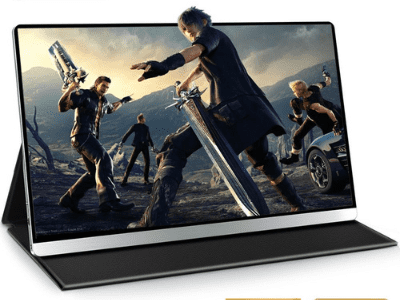
Eviciv is a brand made popular by Raspberry Pi enthusiasts.
If you’re looking for a portable monitor with superior image and video quality…
…for on-the-go computing, editing or gaming, then this model is right for you.
With its IPS panel technology and ultra-low blue light filter…
…the 15.6-inch EVICIV 4K portable monitor is flicker-free and offers 178-degree wide viewing angles.
Because it is plug-and-play, it is compatible with many gadgets and requires virtually no cables or drivers.
EVICIV portable monitor looks and feels solid, but it is light enough (under 2 pounds)…
…and small enough (only 14.00 x 8.80 x 0.20 inches) to be carried anywhere.
Due to the fact that it can be charged by a power bank…
…like most portable USB monitors, you can use it as a larger display…
…for your phone or as a go-to presentation screen for field meetings.
This unit has the advantage of being able to be used in both portrait and landscape modes.
Even though the LED arm isn’t included in the kit, having the option already makes a big difference.
The only issue some people may have with the EVICIV portable monitor is the 60 hertz refresh rate…
…which is not really bad per se, but if you play heavy games, you might see a little lag.
For editing, watching, or basic computing, this refresh rate will be sufficient for you.
UPERFECT Portable 15.6 USB-C/HDMI 1080p IPS Monitor

In our opinion, the screen quality is what really makes this monitor stand out.
There have been some models that offered boring color profiles and not nearly enough brightness to compete.
Although other options offer a decent level of brightness, they lack in the realm of color accuracy.
This one doesn’t seem to fall short in either category.
We decided to put this one to the test by connecting it via USB-C…
…to one of the Dell laptops we have lying around that feature 4K HDR…
…and some of the best IPS screens Dell has ever produced.
In terms of displays, they have done a really good job competing…
…with Apple (just take a look at their 8K solution for example).
This makes for a challenging side-by-side experien…,
…but it also forces the challenging screen to put up or shut down.
It puffed its chest out and was nearly the same size as the Dell screen.
In our opinion, this is one of the best 1080p (portable) screens we’ve seen so far…
…as no other 1080p (portable) solution has been able to compete with one of these Dells side-by-side.
It turned out to be because it was actually running at 4K, matching the laptop’s desktop.
Even though the screen isn’t spec’d as a 4K solution, this can happen occasionally.
It usually isn’t able to meet the requirements to be 4K certified because it lacks the specs.
Then, we confirmed this by switching to HDMI and found that 1080p was the only option.
Hence, it has something to do with the hardware inside the monitor that was used in its construction.
The electronics surrounding HDMI 2.0 and 4K may be more expensive…
..to assemble/include compared to USB-C 4K capabilities, probably due to licensing fees.
Color profile/accuracy and brightness are some of the things we love about the Dell screen.
Thanks to its 100% DCI-P3, 99% Adobe RGB color space, and QLED Screen…
…this portable screen matches this quite well.
The brightness of this monitor is on par with the other screen, as you can see in the image above.
Colors are accurate and quite appealing…
…which is ideal if you spend a lot of time editing photos (e.g., Photoshop)…
…or videos (e.g., Premiere or Final Cut), where color accuracy is very important.
Sum Up!
After reading this guide, we hope you have a better understanding of what to look for in a gaming monitor.
Although this might not be a core component of your system, it’s the part you’ll pay most attention to.
If you’re a competitive gamer or simply want your games…
…to look as good as possible, choosing the right monitor is crucial.
Those listed above are the factors to consider when buying your own gaming monitor.
Conclusion
Hopefully, this guide will help you go from knowing nothing…
…about gaming monitors to finding one that is right for you.
Please let us know in the Comments section below…
…if you need more help or specific recommendations.


